Cách 1 (Đơn giản hơn nhiều)
- Mở Mở styles/your_style/template/overall_header.html tìm:
</head>Thêm đoạn code dưới này vào trước nó:
<!-- IF S_USER_LANG == 'vi' --> <script type="text/javascript" src="http://dophuquy.googlecode.com/files/mudim.js"></script> <!-- ENDIF -->- Mở adm/style/overall_header.html tìm:
</head>
Thêm đoạn code dưới này vào trước nó:
<!-- IF S_USER_LANG == 'vi' --> <script type="text/javascript" src="http://dophuquy.googlecode.com/files/mudim.js"></script> <!-- ENDIF -->- Bạn lưu các file này lại.Sau đó vào Bảng điều khiển của quản trị viên,Bấm Chạy ở mục Dọn sạch bộ nhớ đệm
Cách 2
- Đầu tiên,các bạn download file mudim Tại đây- Bạn giải nén và up lên host (Up tất cả các file trong thư mục includes ở file này lên thư mục includes trên host)
- Mở styles/your_style/template/overall_header.html tìm:
</head>Thêm đoạn code dưới này vào trước nó:
<!-- IF S_USER_LANG == 'vi' --> <script type="text/javascript" src="./includes/js/mudim.js"></script> <!-- ENDIF -->- Mở adm/style/overall_header.html tìm:
</head>Thêm đoạn code dưới này vào trước nó:
<!-- IF S_USER_LANG == 'vi' --> <script type="text/javascript" src="./includes/js/mudim.js"></script> <!-- ENDIF -->- Bạn lưu các file này lại.Sau đó vào Bảng điều khiển của quản trị viên,Bấm Chạy ở mục Dọn sạch bộ nhớ đệm
Bây giờ bạn có thể ra ngoài và xem thành quả!
-----------------------
Nếu bạn muốn sử dụng kiểu gõ avim thì download bộ gõ Tại đây nhé.
Chúc các bạn thành công!

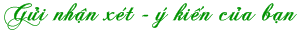














For example:
#mudimPanel {
-moz-opacity: 0.4;
opacity: 0.4;
filter: alpha(opacity=40);
/* top: 5px!important;
left: 5px!important;
width: 330px!important;*/
height: 17px!important;
background-color:#FFF!important;
padding:4px !important;
font-size: 9px!important;
font-weight:bold;
vertical-align:middle;
border:none!important;
}
#mudimPanel:hover {
-moz-opacity: 0.8; opacity: 0.8; filter: alpha(opacity=80);
}