Vậy bạn có muốn chèn lịch âm dương vào blog để chính bạn, người thân hoặc bạn bè dễ dàng tra cứu khi cần? Nếu muốn, xin mời xem tiếp phần hướng dẫn chèn lịch âm dương vào Blogger (Blogspot) bên dưới.

ĐƯA LỊCH ÂM DƯƠNG VÀO BLOGGER
1. Bạn vào Bảng điều khiển Blogger2. Chọn Bố cục
3. Bấm vào Thêm tiện ích tại vị trí bạn muốn hiển thị lịch âm dương
4. Trong danh sách tiện ích hiện ra, bạn hãy chọn HTML/Javascript
5. Điền Tiêu đề tiện ích (VD: "Lịch âm dương"). Bạn cũng có thể để trống ô này!

<div class="content-box" style="padding:5px;">hoặc:
<script type="text/javascript" language="JavaScript" src="https://dophuquy.googlecode.com/files/lich-am-duong.js">
</script>
<script language="JavaScript">
<!--
setOutputSize("small");
document.writeln(printSelectedMonth());
-->
</script></div>
<div class="content-box" style="padding:5px;">7. Bấm Lưu lại nữa là xong!
<script src="https://googledrive.com/host/0B4yZldZx5ohROTRGZXBwQ0lOUkk" type="text/javascript"></script>
<script language="JavaScript">
<!--
setOutputSize("small");
document.writeln(printSelectedMonth());
-->
</script></div>
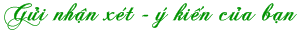














Cám ơn bạn đã report!
có code nào hay khác chia sẽ thêm nha bạn.
hoanganhsp357@gmail.com